There are many ways to create content for your online course and so many tools to help you shoot and edit video, record great sound and set up lighting, that it can get overwhelming. Here are some tips to help out!
There are tons of resources available online. Some that I find the most useful are:
The Best Practices to always keep in mind:
- Lighting - If you are doing a talking head, people want to see you! Keep it bright and balanced.
- Audio - 2/3rds of a good video is good audio. Use a quality microphone and make sure your audio is clear, crisp, and audible. In fact, if you are going to invest in equipment, buy a quality microphone before a quality camera.
- Presentations: Powerpoint or Prezi - make sure to set the page as 16:9
- Video - use high resolution 720p or HD (most modern smartphones and digital cameras can record in 720p). 720p format has a resolution of 1280x720 or an aspect ratio of 16:9 (think widescreen tv). If you use your smart phone, make sure to shoot in landscape
- Framing - have a clean background and frame your objects in easy
view.
- Video length - aim for 3-10 minutes in length (will vary based on your content).
- Type - keep files to a 1.0 GiB size limit, use .mp4, and use widescreen 16:9 ratio (even though 4:3 is accepted).
- Connection - imagine you are speaking to someone as you record your video. Look directly into the camera to connect with your audience.
Video
- Any camera works, from DSLR cameras, to iphones. Webcams are not recommended. Keep in mind that DSLR will film non stop for an average of 15 mins. Which is perfect for Petrolessons formats since our goal is to have bite size video lectures.
Here are some different level cameras : Less than $200 Panassonic TA-1
- Tripod for iphone: Gorilla Joby
- Ipad teleprompter: Interact Media
- Smart phones will work just fine, just make sure you hold them horizontally ( landscape)
Audio
- An external mic is a MUST! And it costs as little as $30 for a good lavilier.
- If you don't have post production skills or access to post production help, you want to record audio together with your video. So you want to get a mic that connects to your camera.
- USB microphones connect directly to your computer. Consider the Blue Yeti mic ($120-$220) or Blue Snowball ($65-$120).
- Lavalier or lapel mics clip on to you. Consider the Audio Technica ATR 3350 ($30)
- To capture Audio separate from your camera use Audacity (free)
- If you are using your iphone for video capture there is a lavilier that will connect directly into your iphone: SmartLav
Screen Recording Software
- Camtasia Studio ($299) PC or MAC- Easy zoom and pan, most popular tool with instructors (for additional discounts click here)
- Screenflow ($99) MAC only- Popular with our seasoned instructors on MACs
- CamStudio (free) PC only - Open source, includes Webcam integration
- Camtasia for Mac ($99) MAC only - very easy to use, most popular tool with instructors (for additional discounts click here)
- Debut Video Capture (Free or $29) MAC or PC
- Front Cam ($30) PC
- iShowU ($20-69) MAC only
- Microsoft Expression (Free) PC only
- Screenr (Free or Premium) MAC or PC
- Quicktime (Free) MAC
- Jing (Free) MAC or PC
Lighting
- Lighting can be created by using home lamps to buying actual kits. Consider softbox lighting.
Backdrop
- This handy kit has the 3 backdrops ( black, white and chroma key) and stands: Cowboy Studio
Presentation
- There are several ways you can create a presentation. Consider PowerPoint, Keynote, or Prezi.
- Go to page setup and set your slides to 16:9 so it will fit HD when we convert the file to film.
* Attention all of the recommendations are from my own research or experience. I make no guarantees as your experience with these products may be different than mine. I have no affiliation to any of the recommended products.