While it can be intimidating to create a course, the reward of seeing your knowledge available to help others around the world is priceless and a major motivator! We will also hold your hand to help you build a winning course.
1.1: Course Title
1.2: Define Target market
1.3: Describe their needs
1.4: How is your course solving their pain points?
1.5: What's unique about your course?
1.6: What is covered?
1.7: Are there any requirements?
1.8: Will there be quizzes?
2: Course Description:
2.1: Use all of the info uncovered in Step 1 to write a course description. At a minimum it should include WHAT, WHO and HOW.
3: Content:
3.1: Gather or create presentation(s) you on the topic
3.2: Gather images, videos and animations you have copyright to use.
3.3: Research on the internet for other training centers offering this topic
3.4: Create your content
3.5: Include downloadable files/ hang-outs such as word doc, ppt, pdf
3.6: Include added value material such as cheatsheets, pocket guides etc
3.7: Add a few quizzes
3.8: Create an outline of bite-sized sequential lectures that will make up your course.
3.9: Group your lectures into sections.
3.10: Using your course description and the outline created, write a course promotional video that will be filmed to sell your course.
4: Film your Classes: *
4.1: First thing you want to do is write your scripts. Some people like to write word for word, others prefer bullet points.
4.2: You will need any HD camera such as your iphone or any handheld or DSLR. (webcam's are not recommended)
4.3: Audio is one of the most important factors. Onboard camera mic is not good enough. Get a Lavalier microphones or desktop mic.
4.4: Do a test with your intro and send to us. We can help you with hints, formats and ways to make your delivery the best it can be.
4.5: Film the rest of your classes. Remember bite-size lectures!
4.6: Complete the checklist
4.7- Send us your material
* Take a look for our Resources for Equipment List we suggest and online resources to find images, professional help etc